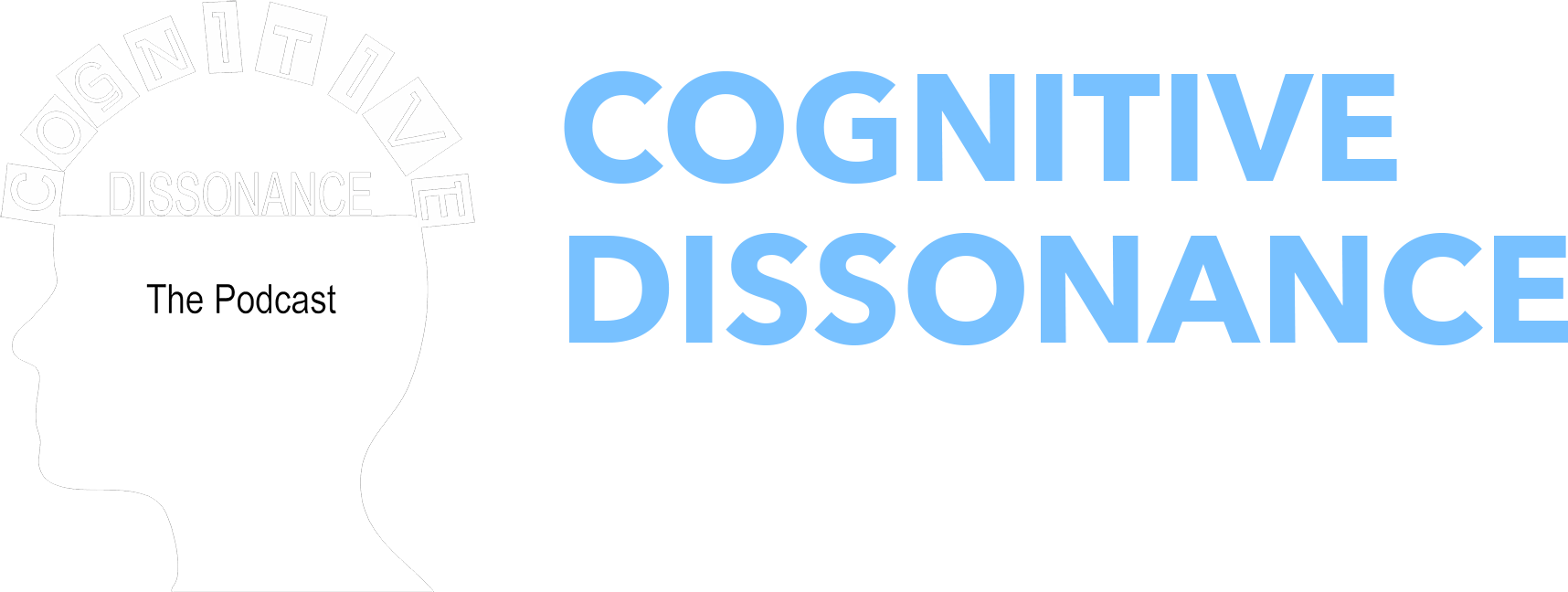Very often listeners ask us for advice on starting their own show. We’ve compiled this list of advice from our own trial and errors over the many years we’ve been doing this.
Topic: My suggestion to anyone that wants to get into podcasting is to find something you are passionate about, preferably something that is a little niche. If you love a hobby or you enjoy a certain type of music, or a particular TV show, those would make great topics for a podcast. Just recording about everything and anything can work, but even professional entertainers tend to limit content in some way. If you are passionate about the subject it will make it easier to record.
Equipment: We started recording with headset mics and computers. Tom started out with a Logitech headset mic in 2007. We used that for about a year and then he and I both were recording on Blue snowball mics. Later we upgraded to xlr mics (I record on an Electrovoice re20 and Tom records on a sennheiser md421) we run those mics into a 500 series lunchbox with a preamp and a compressor, then we run that into a Mackie Profx 8 mixer. We record on a Zoom H4N.
So what should you use? What is your budget? A headset mic plugged into a computer you already own and recording on the free program Audacity will run you about 50-75 bucks. If you want a Blue Snowball or another USB mic they run 50-100 bucks, but with a Blue I would recommend getting a pop filter so that will be extra. Again with the blue you can record directly into your computer and use audacity or some other program that you feel comfortable with to record your sound. Professional microphones use a connector called an XLR connector. If you decide to go that route you will have to connect that mic to your recorder. Even if you are recording on a separate recorder like a Zoom or a Marantz you still might want to connect your mic to your computer so you can have conversations with people over skype (if it is relevant to your show). USB mixers come in all shapes and sizes, you don’t need a very big one or one with a lot of features if you are just using it to connect your mic to your computer. Selecting a mic is personal taste, the two that we use we like a lot. I’ve used a Shure SM7B in the past but like the Electorvoice better. You can also purchase a compressor or a preamp for your mic, a cheap preamp is Cloudlifter, we’ve had a good experience with those. For all the other equipment I would contact a company like Sweetwater and start talking to a rep. Once you are spending a thousand or more on it you might as well have a professional help you with it.
Recording onto a computer is fine. We used to do that for many years. We switched to solid state recorders later, but only so if there is a failure the recording can possibly get saved. We’ve had luck with both Zoom and Marantz.
Recording with another person can get tricky. If you are in the same room be sure they are near the mic when they speak. If you have two mics it helps if they are similar. If you can’t be in the same room as the other person I would suggest having a conversation via skype or some other VOIP and then recording it. You can record both ends of the call if you like which is a little easier but the other person will be sound just like they did in the skype call with all the possibility of that sound breaking up. It also can sound like a call in show when you do that. A much better way to do this is for all the parties on the call to record their own sound locally. This way they get the best quality they can. Then they send these local files to you and you mix them in a multi track mixing program like pro-tools, garageband or audacity. They can upload files to dropbox or google drive if they are too large for email.
Publishing the Show: We record our show and then use a service called Libsyn to publish it. Libsyn lets you upload the show and then it creates the RSS feed (the document that iTunes uses to get the show info) so we don’t have to. You can host it yourself, and code your own feed if you like, but there are even free providers out there now so you don’t really have to. Soundcloud and Podbean have worked for others and they should be looked at before you decide on the manual labor route.
Recording Tips: I have a couple of tips that I give to podcasters. The first is that it isn’t about equipment so much as it is about habits. First thing you should do is get close to your mic. You don’t want to get too close to it so your breathing and speaking is disrupting the recording (especially plosives). The closer you are you your mic the better the sound, and the less likely it is to pic up other sounds. Often if you are too far from the mic you have to amplify your signal and you’ll get an ambient sound in the background called room hiss. It is the sound of you straining your equipment to hear. Proper gain control and mic placement is critical.
You should also record in a quiet space. No one wants to hear your dog barking or your kid asking you questions (unless they are part of your show). Recording in a large room can sound echoey so a smaller room is prefered. Also you want stuff in the room to help absorb echo. Bookcases, curtains, and furniture help dampen the echo. The very best place to record is a walk in closet because it a small room, away from other people and it has all the clothes to dampen the reverb.
I would also say to respect the listener’s time when you put out your show. What I mean by that is that you should not record yourself answering a phone call or letting your dog in. Edit that out. You don’t have to edit your show obsessively, but I would at least make sure that large gaffes like that don’t make the final cut.
You should decide if you are planning to edit your show or if you are going to record it live / pre-record with no editing. Editing it allows you to double check your thoughts but some people don’t like to spend the time. This is a personal preference thing. I prefer garageband to edit on, I think the interface is a good one and I am comfortable with it. You can use audacity to edit your show and you can also use many other programs like pro-tools.